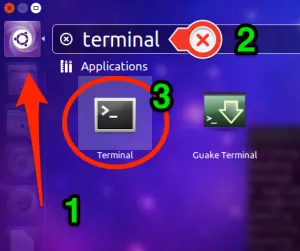Logger Pro is a data-collection and analysis program used on some of your Science classes.
Logger Pro is a data-collection and analysis program used on some of your Science classes.
If Logger Pro is not installed follow the steps below to add it to your laptop:
1. We need to open up the Terminal program. Click on the Dash and type the word terminal. Then click on the Terminal icon.
2) With the Terminal window opened, type the following command and then press Enter:
sudo apt-get install vstloggerpro
3) Press the letter Y on your keyboard to accept the installation.
4) The Logger Pro software will start downloading and installing, in the meantime you will see text lines appearing on the Terminal window. Wait between 3 and 5 minutes for this to finish. The installation will be finished when you get the command prompt back.
5) To run Logger Pro click on the Dash, type the word logger, then click on the LoggerPro icon.