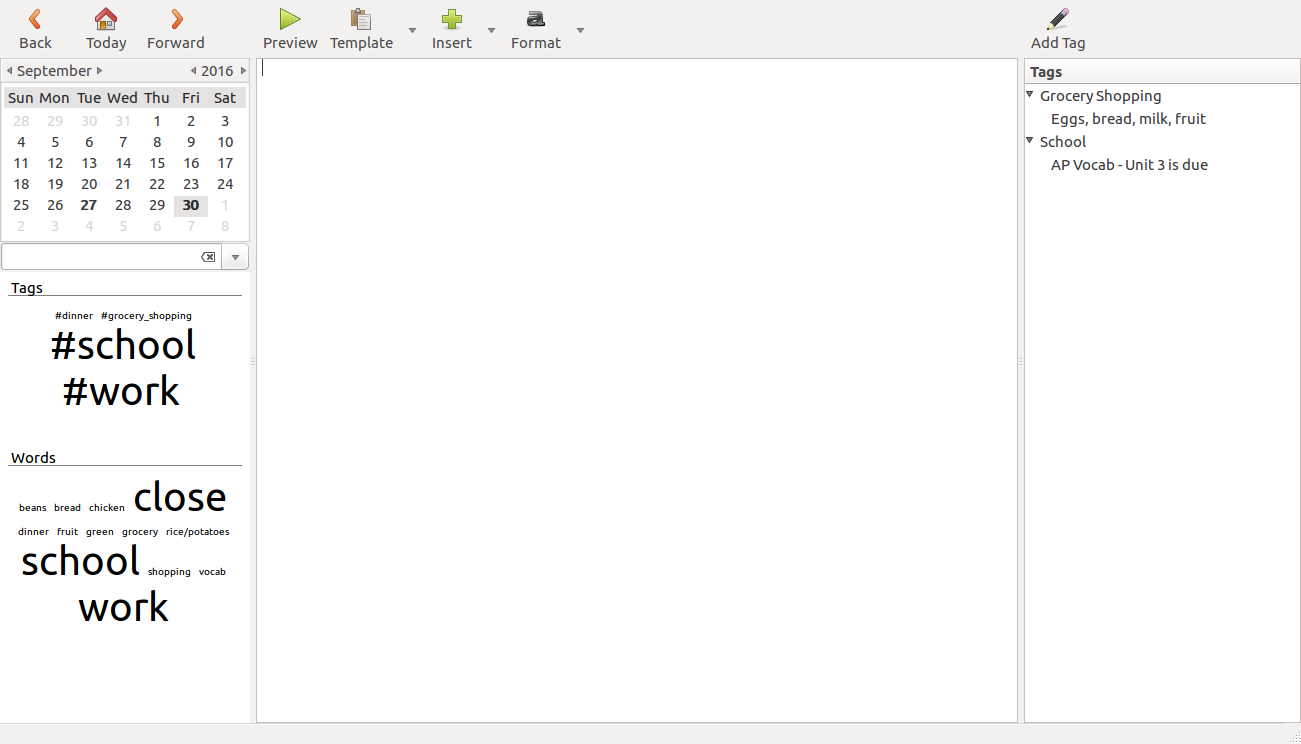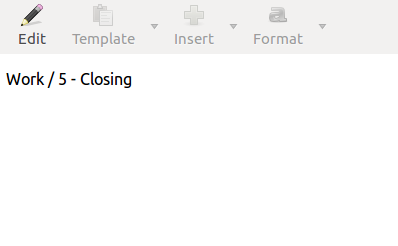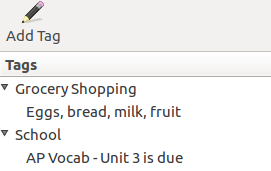RedNotebook is a planner/agenda that is pre-installed on our 1:1 laptops, internet is not needed to start this application. You can use this application to remember what you have planned for future events.
You can begin RedNotebook by clicking on the dash in the top left corner.
The dash is the circle swirly icon in the top left corner.
When you open the dash, you can type in “RedNotebook” and a red notebook will appear like seen below
Once clicking on this, it will start up and take you to a page like this
This site shows a calendar in which you can make reminders and notes as well as keeping track of your life events. For example, mine shows my homework and my grocery list.
If you click…..
Edit: This will allow you to change the writing in the big white box. Whether you want to put notes to study for that class day or in my case remind me that I work from 5 – closing… It allows you to insert any text you want. When you click ‘Edit’ the other 3 icons to the right of it will appear.
Template: This allows you to change your ‘RedNotebook’ and customize it how you want.
Insert: You can insert pictures, files, links, etc to your notes section.
Format: Allows you to change your text based on how you want, you can underline it, italicize it, make it bolded, etc.
To the right-hand corner, click where it says ‘Add Tag’
This allows you to create a tag and it categorizes what you might do on a regular basis. My tags consist of ‘School’, ‘Grocery List’ & ‘Work’. It appears to the right-hand corner in that big space.
My tags consist of ‘School’, ‘Grocery List’ & ‘Work’. It appears to the right-hand corner in that big space.
It’s meant for smaller tasks or reminders.