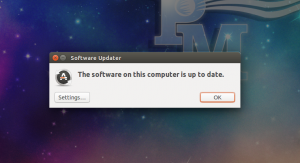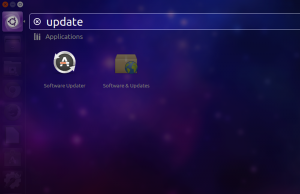A import part of using any piece of technology is updating its software. On most operating systems it updates automatically, on Ubuntu however it is a little different. To update your laptop you must be connected to wifi, and during the update DO NOT turn your laptop off. Other than that updating your laptop is simple, all you need to do is follow these simple steps and you will be all set.
Step 1: Press the Windows key to open search.
Step 1.2: Search for “update”.
Step 2: Open Updater and click install now.
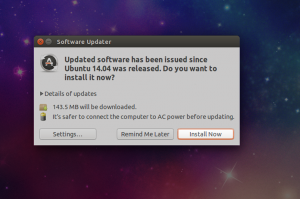
Step 3: Wait.
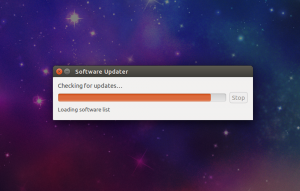
Step 4: Click ok, and enjoy your updated laptop.